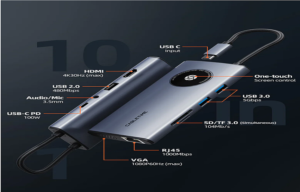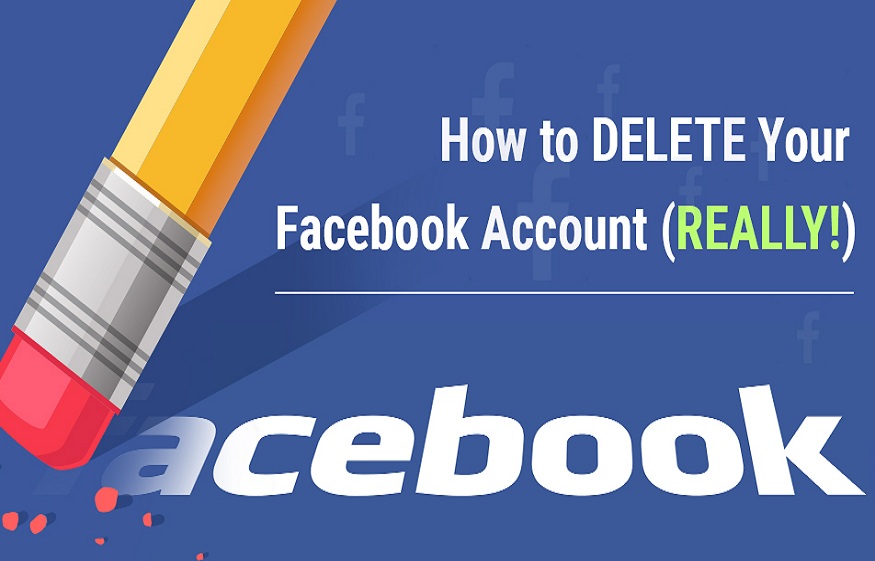
We will first see how to permanently delete your Facebook account, then if you want a less drastic solution, how to deactivate your Facebook account. For Instagram, it’s here . To go further Facebook Leaks: here are the two tools to check if your number is in the wild HOW TO PERMANENTLY DELETE YOUR FACEBOOK ACCOUNT Below, we will detail the best way to delete your account from a computer and from a smartphone. Also remember to download your data beforehand.
HOW TO PERMANENTLY DELETE YOUR FACEBOOK ACCOUNT
Scroll down to Settings and privacy and open this menu Then select Settings Look for Account Ownership and Control and tap on it Go to Deactivation and deletion Check Delete account Validate by pressing Continue deleting the account Then, click Proceed with account deletion again and follow the instructions Delete Facebook smartphone app accountDelete Facebook account smartphone app 2Delete Facebook account smartphone app 3Delete Facebook account smartphone app
To deactivate your Facebook account
To deactivate your Facebook account, you must follow the same first six steps as for the deletion described earlier in this article, whether on a smartphone or a computer. However, in step 7, it will be necessary to tick Deactivate account , then press Continue account deactivation . You will then only have to finalize the last steps by letting yourself be guided to deactivate your Facebook account. REACTIVATE YOUR FACEBOOK ACCOUNT To undo the deactivation, simply log back into your Facebook account whenever you feel like it. This also works if you log in to another service using your Facebook profile.
We are going to tell you how to download an Instagram video in seconds to your smartphone or computer.
Did you post a video on Instagram that you lost and want to get it back? Or are you just looking to recover an Instagram video you fell for? So, follow these few steps to learn how to upload a video to Instagram!
An important point, however, before we begin: remember that content posted publicly on Instagram remains subject to copyright. You can’t do anything with the photos and videos you upload there if they don’t belong to you originally.
HOW TO UPLOAD VIDEO TO INSTAGRAM FROM PC/WEB BROWSER?
There are many internet services that allow you to download a video via your internet browser. Here we have opted for the one that we find the most intuitive at a lower cost, snapinsta.app . You don’t have to limit yourself to this one and you will find many other very similar ones, whose mechanics of use are identical, while remaining free.
Click on the 3 small dots at the top right of the video frame and select Copy link .
How to upload a video to Instagram?
To download a video from Instagram from your phone, you can repeat the above procedure using your smartphone’s web browser. However, a dedicated app is sometimes more practical, such as Gleam lte on iOS or SnapX on Android. You will find many free applications that offer the possibility of downloading Instagram videos, often at the cost of a few advertisements.