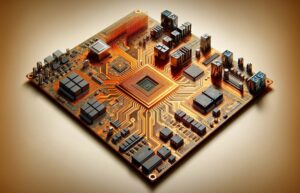A work order scheduling software can bring many benefits to your business, but only if you choose the right one for your specific needs. A work order scheduling software can help your business track and log work orders, manage project deadlines, and stay on schedule throughout the entire project. This article describes the five most important functions of a software program that every business needs to keep things running smoothly.
1. Scheduling Work Orders to Technicians
One of the essential functions of Work Order Scheduling Software is the ability to schedule work orders for technicians. That ensures that the right technician receives the proper assignment and completes their taskson time. Intelligent algorithms automate these processes to minimize human error and maximize efficiency. Efficient scheduling of technicians helps eliminate delays and unattended workstations. But if you’re still running paperwork orders or without any scheduling system at all, then it’s time for an upgrade!
2. Automated Reporting
Another critical function of work order scheduling software is automatically generating reports for management on how well the business is performing. These reports allow management to determine what improvements are necessaryfor their operation and where they can improve efficiency. The best thing about this type of software? It makes it easier for everyone! Administrators, managers, technicians, and customers will access all pertinent information at their fingertips.
3. Data Centralization- Keeps Track of Technicians’ Skills, Location, and Availability
To keep your business running smoothly, have a work order scheduling software to track your technicians’ skills, location, and availability. That way, you can assign the right technician for the job and be confident that they will be able to complete it on time. Human resource management is one of the essential functions of any organization.
Hence, work scheduling software allows managers to make well-informed and unbiased decisions about assigning staff members and provide employees with real-time updates on their schedules via mobile devices. That way, the technicians develop confidence because they know what they need to do and how long it should take them. As a result, your company will benefit from increased efficiency, less idle time, and improved customer service through happy customers who get what they need when they need it!
4. Provides a Seamless Quoting System
A work order scheduling software provides businesses with a seamless quoting system that allows them to quickly and easily generate quotes for their customers. That can save companies time and money by reducing the need for manual quoting processes. It also helps create consistency in pricing, making it easier for potential customers to compare prices when shopping around.
The software will also help with compliance and boost profitability through increased accuracy in pricing and an easy-to-use interface. The system can therefore help enhance confidence amongst your clients towards the business by providing them with accurate pricing information at the right time.
5. Optimizing Resource Utilization
When you have many employees, keeping track of who is doing what and when can be challenging. That is where work order scheduling software comes in. By optimizing resource utilization, you can see who is available to do what tasks and when at a glance. That helps you make the most efficient use of your workforce, saving time and money.
For example, if an employee has completed their duties for the day but still has three hours left on their shift, you could send them home early or assign them a less strenuous task. Either way, they mustn’t be sitting around or stuck on something that doesn’t require their attention or skill set.
Conclusion
A work order scheduling software is an essential tool every business needs to streamline its operations. By having a clear overview of all scheduled work, companies can avoid overlap in work orders and optimize their resources. In addition, businesses can use the software to set priorities and ensure technicians complete urgent tasks first. By tracking all changes on work orders, companies can also prevent mistakes and quickly resolve any issues that may arise.