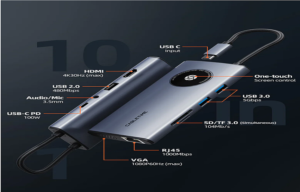Through several essential questions, we give you advice and tools to better secure your devices and protect your personal data, whether on PC, smartphone, tablet, Android or iOS. Very practical tips as a good resolution for this beginning of the year 2021, in order to use your devices as quietly as possible
BE MORE VIGILANT WHEN WORKING REMOTELY
Since the coronavirus crisis began, in the middle of March 2020, our habits have changed to protect the population from the coronavirus. Teleworking is thus strongly encouraged for the millions of workers who have the possibility of working from home . Telecommuting requires even more vigilance because you will be handling professional data.
Here are a few tips :
Separate personal and professional work environments by creating a new session on your computer;
Update anti-viruses;
Use a secure VPN if you handle sensitive data,
Encrypt your devices if possible.
HOW TO ACTIVATE LOCATION SYSTEMS ON IPHONE, IPAD, AIRPODS, APPLE WATCH, ANDROID AND WINDOWS 10?
Google, Microsoft and Apple offer tracking systems to find your lost devices. This still requires your devices to be turned on and connected to a network. Otherwise, you retrieve their last location.
Find My Google Device is not the only solution of its kind, but it is one of the most effective. It gives access to the following tasks: to be able to display the position of your device, ring a misplaced device, lock it or erase its data.
To use it, go to google.com/android/find to locate all of your Android devices that have been set up with your Google Account.
How to secure your smartphone, tablet or PC? The ultimate guide!
IPHONE, IPAD, MAC, AIRPODS AND APPLE WATCH
At Apple, the Locate application allows, as its name suggests, to locate all Apple devices, including an Apple Watch or Apple AirPods Pro . Similar to Google’s feature, you can also view the location of your devices at icloud.com/find .
How to secure your smartphone, tablet or PC? The ultimate guide!
MICROSOFT WINDOWS 10
For Windows 10, Microsoft has also implemented a similar tool that you will find at this address: account.microsoft.com/devices . Remember to activate this option on your device to take advantage of it .
How to secure your smartphone, tablet or PC? The ultimate guide!
WHY CUSTOMIZE YOUR PIN AND ACTIVATE YOUR DEVICE LOCK?
Another basic rule, changing the PIN code. Many of us still leave the default code, namely 0000 or 1234. In the same way, avoid very simple codes, such as 3579. More than 700,000 smartphones are stolen on average in France, per year. You have every interest in making it more difficult for potential thieves.
Finally, lock your smartphone, with a pattern for example or by fingerprint . It’s just common sense if you don’t want other people accessing your content. Afterwards, a pattern (template) may seem convenient, but it is not as secure as a 6-character PIN, strong password or fingerprint.
Note that these tips are also valid on iOS, and therefore iPhone, but also on any device, including a PC running Windows 10.
HOW TO CREATE AND MANAGE YOUR PASSWORDS?
It’s advice as old as the internet. It is important to use complex and different passwords . Numerama has created a file to explain how to create a complex and memorable word .
One of our tips is to go through a password manager that can generate complex passwords, store them safely and automatically log you into certain services.
The whole problem therefore lies in choosing the ideal solution to adopt, because the offers are numerous and all have advantages and disadvantages. We recommend 1password , LastPass or Dashlane . You also have Bitwarden which is open-source and free. You can also use these solutions to encrypt your notes and documents.
We have written a comparison of the different password manager solutions .
WHY IS IT NECESSARY TO ACTIVATE TWO-FACTOR AUTHENTICATION?
Double authentication has become essential to properly secure accounts containing personal and professional data, such as on Google, Facebook, Apple, Microsoft, Amazon or PayPal.
To go further
Double authentication (2FA): why and how to secure your Google, Facebook, iCloud, Steam accounts…
Unfortunately, it is little used when it is not mandatory. This is explained by the fact that it is often restrictive for users. Yet it is one of the most effective ways to secure your accounts and services.
It adds, in addition to the password, a new authentication step, such as a message with a code, the use of a security key or an authentication application. If someone tries to access your account after hacking your password, they should therefore normally be blocked by the confirmation of your identity, which will take place on your smartphone.
We will help you: we have grouped the direct links to activate double authentication on all the main services .